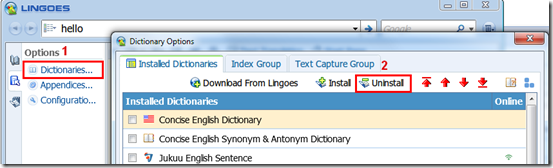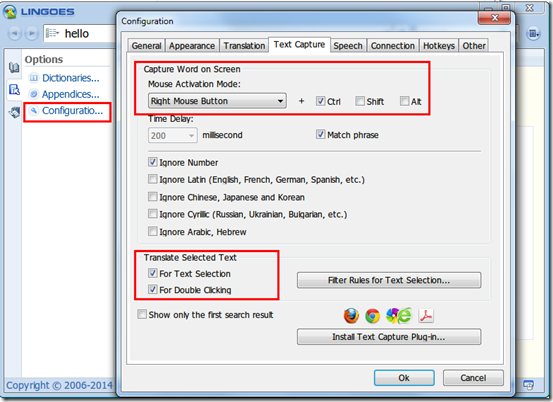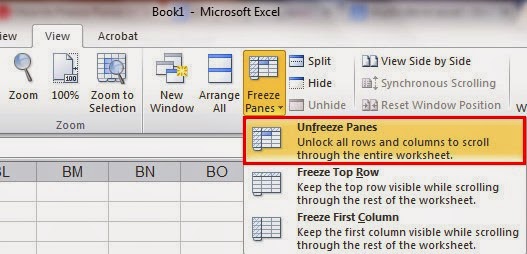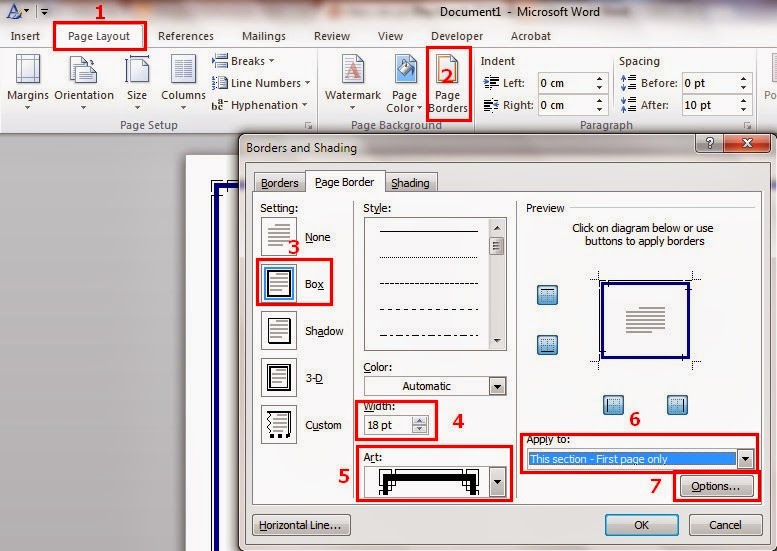1. Download (đừng tải portable)
http://www.lingoes.net/en/translator/download.htm
2. Thêm từ điển
- Uninstall tất cả từ điển hiện có
- Install gói từ điển
Download: http://www.mediafire.com/file/zo6osrttr4pa6aa/lingoes_dicts.ldb
Import:
=> Chọn gói từ điển lingoes_dicts.ldb để import
Hoặc bạn có thể download + install từng từ điển: https://www.mediafire.com/folder/n1v2kw7e4tiwc/Từ_điển
3. Sắp xếp từ điển
1=> Chọn từ điển
2 => Sắp xếp từ điển
3 => Biểu tượng online
4 => Quản lý từ điển khi double click chữ (quan trọng)4. Cài Google Chrome extension
https://chrome.google.com/webstore/detail/lingoes-text-capture-exte/pkijkcfcbkdfjfhddklifpmofknndggc?utm_source=chrome-ntp-icon
5. Other settings
6. Âm thanh
- Open: http://www.lingoes.net/en/translator/speech.htm
- Download:
- Tìm đường dẫn để giải nén
=> kết quả
- Giải nén (quan trọng)
Note: phải chọn extract to Lingoes English
- Setting
Chọn folder âm thanh => Rebuild index file